GetResponse Your Complete Marketing Hub, a top email marketing tool that continues to thrive in the digital landscape. As businesses increasingly turn to email marketing for effective communication and engagement, GetResponse has evolved with innovative features and user-friendly functionalities. In this article, we will explore what makes GetResponse a standout choice, covering its major updates, automation capabilities, and overall value for businesses of all sizes. Whether you’re a seasoned marketer or just getting started, you’ll find valuable insights to help you decide if GetResponse is the right fit for your email marketing needs.
Table of Contents
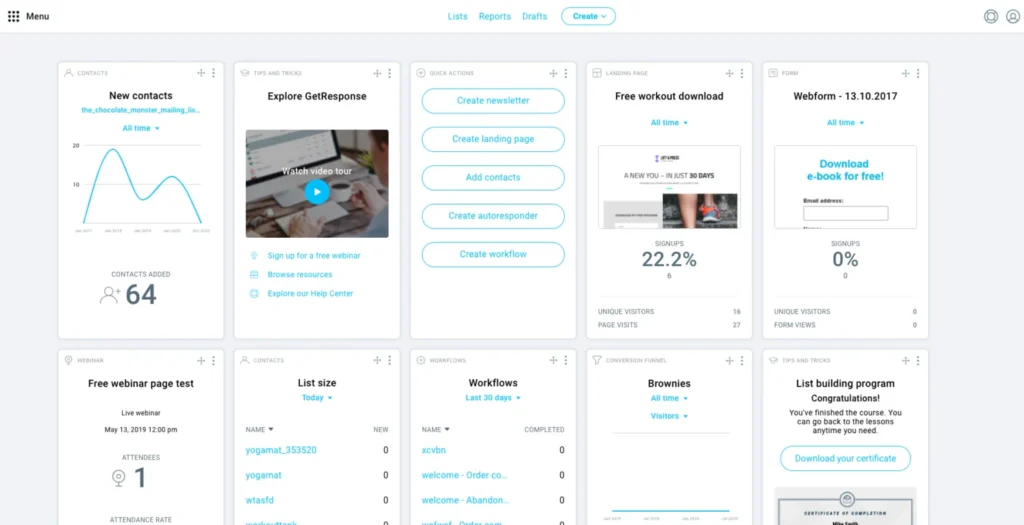
Introduction
The Importance of Email Marketing Today
Email marketing remains one of the most effective channels for reaching customers. In a world dominated by social media and instant messaging, email provides a direct line of communication. According to recent statistics, for every dollar spent on email marketing, businesses can expect an average return of $42. This impressive ROI underscores the importance of having a reliable email marketing tool like GetResponse.
Overview of the Article
This article will cover various aspects of GetResponse, including its new features, usability for beginners, automation capabilities, and much more. By the end, you will have a comprehensive understanding of whether GetResponse is the right tool for your marketing needs.
What’s New in GetResponse? Major Updates and Innovation
As the digital landscape evolves, so does GetResponse. The platform has rolled out several innovative updates designed to enhance user experience and improve marketing effectiveness.
Key Updates
- Enhanced Automation Workflows: The automation features have been upgraded to allow for more complex workflows, enabling users to create targeted campaigns based on customer behavior.
- AI-Driven Insights: GetResponse has integrated advanced AI tools that analyze campaign performance and provide actionable insights, helping marketers optimize their strategies.
- Improved User Interface: The dashboard has received a facelift, making it easier for users to navigate through various features and tools.
- Expanded Template Library: The template library has grown significantly, offering more options for various industries and purposes.
- Additional Integrations: New integrations are available for popular eCommerce platforms, enhancing the ability to create seamless marketing funnels.
GetResponse Dashboard Walkthrough: A Beginner’s Perspective
Navigating a new platform can be daunting, especially for beginners. Fortunately, GetResponse has designed its dashboard with user-friendliness in mind.
Key Dashboard Features
- Main Menu: The main menu is clearly labeled, offering easy access to email campaigns, automation tools, landing pages, and analytics.
- Quick Start Guides: For new users, quick start guides and tooltips are available, helping to streamline the onboarding process.
- Analytics Overview: Users can quickly access their campaign performance metrics, allowing for data-driven decisions.
Email Marketing with GetResponse: Campaign Builder & Templates Review
The GetResponse campaign builder is one of its standout features and is crucial for effective email marketing.
Campaign Builder Overview
The campaign builder offers a drag-and-drop interface that allows users to create visually appealing emails with ease. Here are some key aspects:
- Customizable Templates: Users can choose from a vast library of templates tailored to various industries and marketing objectives.
- Drag-and-Drop Functionality: This feature allows users to easily add elements such as images, buttons, and social media links to their emails.
- Preview and Test Options: Before sending, users can preview their emails across different devices to ensure they look great everywhere.
Template Variety
GetResponse provides a diverse selection of templates, including:
- Newsletters: Perfect for sharing updates and news with subscribers.
- Promotional Emails: Designed to highlight special offers and sales.
- Event Invitations: Useful for webinars and other promotional events.
The variety of templates ensures that users can find something that aligns with their brand identity.
Marketing Automation Capabilities: Can GetResponse Compete?
In the competitive landscape of email marketing, automation capabilities are crucial for efficiency and effectiveness.
Automation Features Overview
GetResponse offers robust automation features that allow marketers to create targeted campaigns without manual intervention. Key highlights include:
- Behavior-Based Triggers: Users can set up triggers based on subscriber actions, such as opening an email or clicking a link.
- Segmentation Options: The platform allows users to segment their audience based on various criteria, ensuring that messages are tailored to specific groups.
- Multi-Step Workflows: Marketers can create complex automation workflows that guide users through a series of actions, enhancing engagement.
Advantages of Automation
- Time-Saving: Automation reduces the need for manual tasks, allowing marketers to focus on strategy and creativity.
- Increased Engagement: Personalized emails sent through automation result in higher open and click rates.
- Better Analytics: Automated workflows provide valuable insights into user behavior, helping marketers refine their strategies.

GetResponse AI Tools: Smart Features for Smarter Campaigns
As technology advances, so does the integration of AI into marketing tools. GetResponse has embraced AI to enhance its offerings.
AI-Driven Features
- Smart Subject Line Suggestions: The AI analyzes past campaign performance to suggest subject lines that are more likely to yield higher open rates.
- Optimal Sending Times: The platform can determine the best times to send emails based on user engagement data, ensuring that messages reach subscribers when they are most likely to engage.
- Content Recommendations: AI tools provide suggestions for content based on user preferences and historical data, making it easier to create relevant emails.
Benefits of AI Integration
- Increased Efficiency: Automating tasks like subject line generation and send time optimization saves marketers valuable time.
- Better Performance: AI tools enhance the likelihood of campaign success by relying on data-driven insights.
- Personalization at Scale: AI makes it easier to personalize messages for large audiences, improving overall engagement.
Landing Page Builder Review: How Effective is It now?
Landing pages are crucial for converting traffic into leads. GetResponse offers a powerful landing page builder that complements its email marketing tools.
Features of the Landing Page Builder
- User-Friendly Interface: The landing page builder features a drag-and-drop interface, similar to the email campaign builder, making it accessible for users of all skill levels.
- Template Options: Users can choose from a range of professionally designed templates tailored for various purposes, including product launches, lead generation, and event registrations.
- A/B Testing: The platform allows users to conduct A/B tests on landing pages to determine which versions perform better in terms of conversions.
Effectiveness
The effectiveness of GetResponse’s landing page builder is evident in its capabilities:
- High Conversion Rates: The combination of customizable templates and A/B testing leads to improved conversion rates.
- Seamless Integration: Landing pages created in GetResponse can easily be linked to email campaigns, creating cohesive marketing strategies.
GetResponse Website Builder: Is It Worth Using Over WordPress?
While WordPress is a popular choice for website creation, GetResponse offers an alternative that focuses on email marketing integration.
Overview of GetResponse’s Website Builder
- Ease of Use: The website builder is designed for simplicity, making it easy for users without technical skills to create a professional-looking website.
- Integration with Email Tools: Websites built on GetResponse seamlessly integrate with email marketing features, making it easy to collect leads and engage visitors.
- Mobile Responsiveness: All websites created with GetResponse are mobile-responsive, ensuring a good user experience across devices.
Comparing with WordPress
- Speed of Setup: For small businesses looking to get online quickly, GetResponse provides a faster setup process compared to WordPress.
- Cost-Effectiveness: For users primarily focused on email marketing, GetResponse may be more cost-effective, as it combines website creation with email tools in one package.
Webinars with GetResponse: A Game-Changer or Just a Bonus?
Webinars have become a vital part of digital marketing strategies. GetResponse provides an integrated webinar solution that can significantly enhance marketing efforts.
Webinar Features
- Easy Setup: Setting up a webinar is straightforward, requiring minimal technical knowledge.
- Engagement Tools: Features such as polls, surveys, and Q&A sessions allow for audience interaction, enhancing engagement.
- Follow-Up Automation: Users can automate follow-up emails to participants, maximizing the chances of conversion.
The Impact of Webinars on Marketing
Webinars serve as an effective way to showcase expertise, generate leads, and build relationships with audiences. For marketers, incorporating webinars into their strategy can provide a significant edge.
CRM Features Review: How Good Is GetResponse at Managing Leads?
Managing leads effectively is crucial for any marketing strategy. GetResponse includes CRM features that enhance lead management capabilities.
CRM Features Overview
- Lead Scoring: The platform allows users to score leads based on their engagement levels, helping prioritize follow-ups.
- Contact Segmentation: Users can segment contacts based on various criteria, enabling targeted marketing efforts.
- Activity Tracking: The CRM features include tracking interactions with leads, providing valuable insights into their behavior.
Benefits of Using GetResponse’s CRM
- Enhanced Lead Management: The CRM capabilities streamline the lead management process, making it easier to nurture relationships.
- Data-Driven Decisions: With insights into lead behavior, marketers can make informed decisions about their strategies.
GetResponse Ecommerce Tools: Integration, Funnels & ROI
E-commerce is a booming industry, and GetResponse offers tools specifically designed to enhance online selling.
E-commerce Features
- Integration with E-commerce Platforms: GetResponse integrates seamlessly with popular e-commerce platforms like Shopify and WooCommerce.
- Sales Funnels: Users can create sales funnels that guide customers through their buying journey, increasing the likelihood of conversions.
- Analytics Tracking: The platform provides analytics tools to track sales performance and ROI, helping businesses optimize their strategies.
The Importance of E-commerce Tools
Having robust e-commerce tools is essential for online retailers. GetResponse offers everything from lead generation to sales tracking, making it a valuable asset for e-commerce businesses.
Deliverability Rate : How Reliable Is GetResponse for Inbox Placement?
Email deliverability is a critical factor that can make or break an email marketing campaign. GetResponse boasts impressive deliverability rates.
Factors Affecting Deliverability
- Reputation Management: GetResponse actively manages its sender reputation, ensuring that emails are less likely to end up in spam folders.
- Authentication Protocols: The platform supports DKIM and SPF authentication protocols to enhance deliverability.
User Experiences
Many users report high deliverability rates with GetResponse, indicating that the platform takes necessary steps to ensure emails reach their intended recipients.
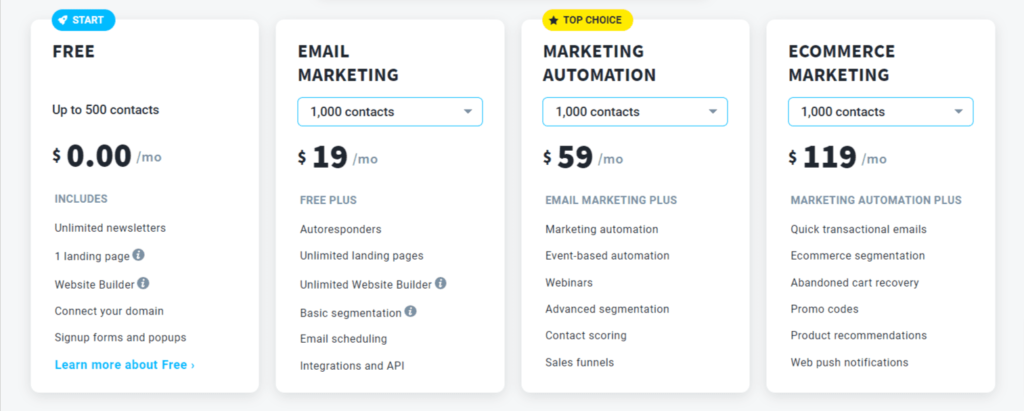
GetResponse Pricing : Is It Affordable for Small Businesses & Startups?
Pricing is a crucial consideration for many businesses. GetResponse offers a variety of pricing plans to accommodate different budgets.
Overview of Pricing Plans
- Basic Plan: Ideal for small businesses, this plan includes essential features for email marketing.
- Plus Plan: This plan offers additional features like automation and landing pages, suitable for growing businesses.
- Professional Plan: For larger enterprises, this plan includes advanced features and priority support.
Value for Money
Compared to competitors, GetResponse provides a competitive pricing structure, especially considering the range of features included in each plan. Small businesses and startups can find affordable options that still offer robust capabilities.
Pros and Cons of Using GetResponse : Real User Experiences
Pros
- Comprehensive Features: GetResponse offers a wide range of features, from email marketing to webinars, making it a one-stop solution for marketers.
- User-Friendly Interface: The platform is designed to be accessible, even for users without technical expertise.
- Strong Automation Capabilities: The automation tools are powerful and effective, streamlining marketing efforts.
Cons
- Pricing: While competitive, some users feel that GetResponse’s pricing may be slightly higher than budget-focused alternatives.
- Limited Advanced Analytics: Some users on lower-tier plans may find the analytics features less comprehensive than those offered by competitors.
How Does GetResponse Compare to Mailchimp, HubSpot & ActiveCampaign?
When considering GetResponse, it’s essential to understand how it stacks up against its competitors like Mailchimp, HubSpot, and ActiveCampaign.
Comparison Overview
- Mailchimp: Known for its user-friendly interface, Mailchimp offers similar features but may lack some of the advanced automation capabilities that GetResponse provides.
- HubSpot: HubSpot is a comprehensive marketing platform that includes CRM features, but it often comes at a higher price point.
- ActiveCampaign: ActiveCampaign excels in automation but may be more complex for beginners compared to GetResponse.
Mobile App Experience: Managing Campaigns on the Go
In today’s fast-paced world, having a mobile app for managing marketing campaigns is a significant advantage. GetResponse offers a mobile app that allows users to monitor and manage campaigns on the go.
Features of the Mobile App
- Real-Time Analytics: Users can access real-time performance metrics, enabling quick adjustments to campaigns.
- Campaign Management: The app allows for creating, editing, and sending campaigns directly from a mobile device.
- Lead Management: Users can track leads and follow up promptly, ensuring that no opportunities are missed.
Benefits of Mobile Management
Managing campaigns on the go provides flexibility and convenience, allowing marketers to stay connected and responsive regardless of their location.
Customer Support Review: Responsiveness, Knowledge & Help Center
Customer support is a critical aspect of any software service. GetResponse offers various support options to assist users effectively.
Support Options Available
- Live Chat: Users can access live chat support for immediate assistance with their inquiries.
- Email Support: For more complex issues, users can reach out via email and expect timely responses.
- Comprehensive Help Center: The help center provides a wealth of resources, including tutorials, FAQs, and community forums.
User Experiences with Customer Support
Many users report positive experiences with GetResponse‘s customer support, highlighting the responsiveness and knowledge of the support team.
Final Verdict: Is GetResponse Still Worth It?
After an in-depth exploration of GetResponse, it’s clear that the platform continues to offer valuable features and capabilities in 2025. Its user-friendly interface, robust automation tools, and competitive pricing make it a strong contender in the email marketing landscape.
How to Get Started with GetResponse
Getting started with GetResponse is a straightforward process that allows you to dive into email marketing quickly. Here’s a step-by-step guide to help you set up your account and begin your journey:
Step 1: Visit the GetResponse Website
Go to the official GetResponse website by clicking here.
Step 2: Choose a Pricing Plan
Select a pricing plan that best fits your needs. GetResponse offers several options, including:
- Basic Plan: Ideal for small businesses with essential email marketing needs.
- Plus Plan: Includes automation and landing page features for growing businesses.
- Professional Plan: Designed for larger enterprises with advanced needs.
Step 3: Create Your Account
- Click on the “Sign Up” button.
- Fill in your email address and create a password.
- Complete any additional information requested to set up your account.
Step 4: Confirm Your Email
Check your email for a confirmation message from GetResponse. Click the link provided to activate your account.
Step 5: Set Up Your Profile
Once logged in, you may be prompted to complete your profile. Here, you can enter details about your business and set up your preferences.
Step 6: Explore the Dashboard
Familiarize yourself with the GetResponse dashboard. Utilize the quick start guides and tutorials available to help you navigate the platform.
Step 7: Create Your First Campaign
Start by creating your first email campaign. Use the campaign builder to choose templates, customize your content, and set your target audience.
Step 8: Launch and Monitor
Once your campaign is ready, hit “send” and monitor its performance through the analytics dashboard.
By following these steps, you’ll be well on your way to maximizing your email marketing efforts with GetResponse.
Conclusion
For businesses looking to enhance their email marketing efforts, GetResponse remains a reliable choice. Whether you’re a small business or a larger enterprise, GetResponse provides the tools necessary to succeed in today’s digital marketing environment.
Image Suggestion 5: A visual representation of user testimonials or ratings for GetResponse.
Frequently Asked Questions
Q: What are the main features of GetResponse
A: GetResponse offers email marketing, marketing automation, landing page building, webinars, and eCommerce tools, among others.
Q: How does GetResponse compare to other email marketing tools?
A: GetResponse provides robust automation and user-friendly design, making it competitive with tools like Mailchimp and ActiveCampaign.
Q: Is GetResponse affordable for small businesses?
A: Yes, GetResponse has pricing plans that cater to small businesses and startups, offering flexibility.
Q: Can I manage campaigns on mobile with GetResponse?
A: Yes, the GetResponse mobile app allows users to manage campaigns conveniently on the go.
Best Use Cases: Who Should Use GetResponse?
GetResponse is ideal for:
- Small Businesses: Those seeking affordable marketing solutions with comprehensive features.
- E-commerce Companies: Businesses needing integrated sales funnels and lead generation tools.
- Marketers: Professionals looking for robust automation and analytics capabilities.





Pingback: HubSpot Mastery: Guide to Growth, Automation & Inbound Success with HubSpot - softdatacore